Although installing a CPU heat sink is a fundamental task, it is not an easy task for novice players due to the complexity of installing mid to high-end CPU heat sinks. If you want to replace the CPU heat dissipation silicone grease, it is necessary to disassemble and install the heat sink for this daily maintenance work. Unlike the primary heat sink, the mid to advanced heat sink is based on a complete installation base. The advantage of this design is that the heat sink is more tightly and stably connected to the CPU. On the premise of large area heat dissipation fins and multiple heat pipes with larger weight, a more stable base can be more stable, especially when installed inside the chassis, which will affect the main board's focus. In order to ensure the heat dissipation effect and stability, it is necessary to install the heat sink properly.
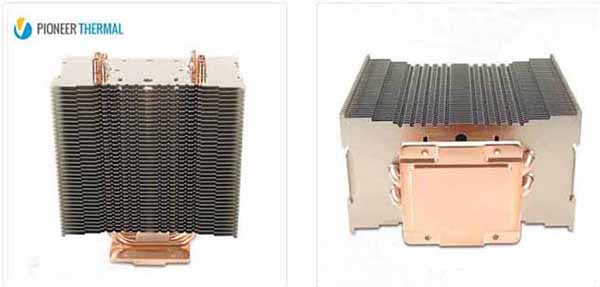
1. Turn off the computer and disconnect the power cord.
2. Remove the original heat sink, remove the old thermal conductive silicone grease from the surface of the CPU, and apply anappropriate amount of new thermal conductive silicone grease to the surface of the CPU, evenly distributing it.
3. Install the radiator bracket according to the motherboard model and the requirements of the water-cooled radiator. The bracket usually needs to be fixed to the motherboard with screws.
4. Fit the heat sink's heat sink or cold exhaust (cold head) to the CPU surface to ensure good contact.
5. Connect the fan of the heat sink to the socket that matches the heat sink connection plug.
6. According to the heat sink model and requirements, connect the power supply and control cables of the heat sink to the corresponding interfaces on the motherboard.
7. Reinstall the desktop computer chassis to ensure a smooth and stable installation, connect the power cord, start the desktop computer, and monitor the CPU temperature and the working status of the heat sink.


 +86-18902844286
+86-18902844286
 E-mail
E-mail
